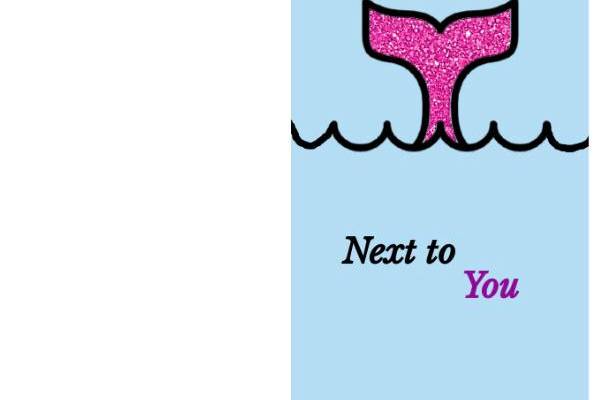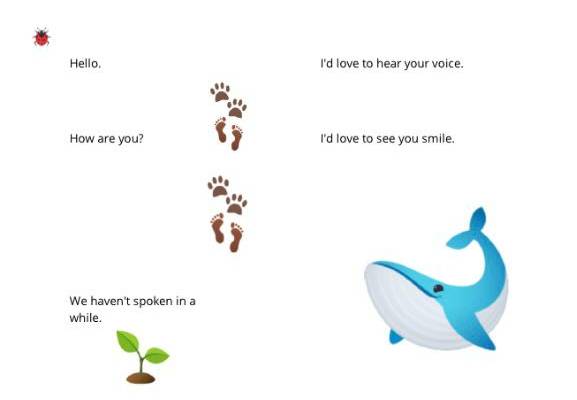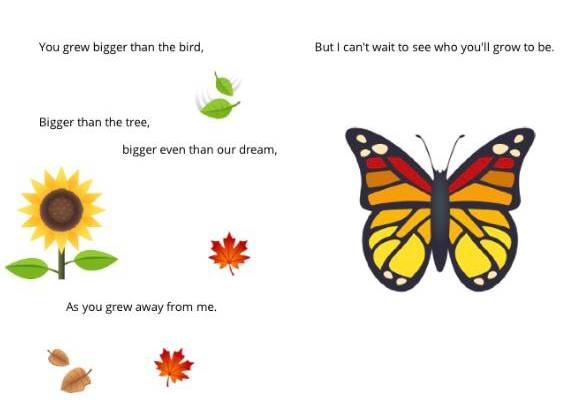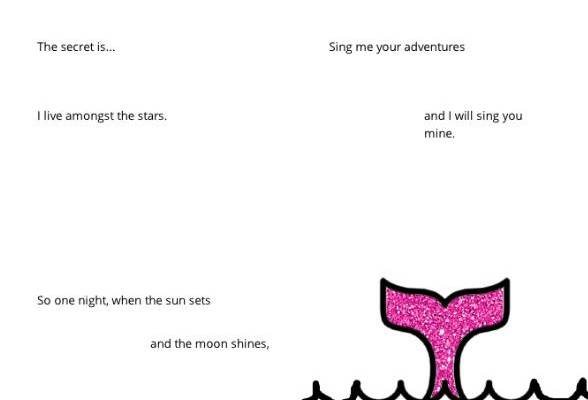Using Book Creator to respond to a National Centre for Writing prompt
From AutoDraw to real-time collaboration, Book Creator has all the tools you need to educate in the most entertaining way. The app, built for desktop and tablet, doesn’t waste time trying to be over-professional. If you’re looking to create your Pulitzer Prize winning novel, I’m afraid this isn’t the platform for you. Its features are designed to be suitable for users aged primary school and up, predominantly aimed at helping students create work and teachers share resources.
I had a fantastic time building my very own children’s book. The inspiration came from one of the astounding 80 writing prompts compiled by the National Centre for Writing. This, like Book Creator, is a free resource that I would recommend utilising to get your creativity flowing.
My favourite features were the AutoDraw function, emoji tool and the option to record yourself reading your book. AutoDraw is ideal for younger kids – although I’ll admit with my severely limited artistic skills, it came in handy. The app predicts what you might be trying to draw and gives you a select range of images based on your scribbles. If your drawing skills are truly that poor, not to worry! Book Creator has every emoji under the sun for you to play with. I thought this was a particularly clever way of accessing its audience, and helped remind users that the app is there to have fun with. People have created some incredible books that you’re free to browse, but it’s the building of the material that’s the best bit. Finally, if you just can’t get enough, you can record yourself reading each page. Add you own flair, or rope in the kids and get them to narrate their creation. Check out Book Creator and make something special that’ll bring a smile to your face.